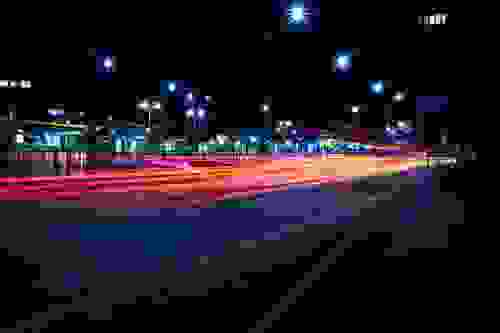The internet’s largest search engine 2010 announced a small but important change to its ranking algorithm. They began taking a web the speed of a site into account when deciding how high it will rank in the search results. This means that if two web sites are equal in all other respects, the one that downloads the fastest will be shown first in the search results.
Today, with Google´s Mobile-First-Index, roll out site speed, mobile performance and user experience even are even more important than then.
Site Speed and Mobile Performance Are Becoming Essential
As a webmaster, what does this mean for you? It means that you have to optimize your site and remove any irrelevant information or graphics. Is there any content that you put on to a separate page; you could then put a link to that page. Are there any images that aren’t necessary? It is often better to provide information in plain text, rather than by using a picture.
There are also some other methods that you can use to make your web site download faster. If you will be keeping graphics on your site, such as your logo, consider reducing their quality. Programs such as Photoshop allow you to select the quality of JPEG images; consider making the image a lower quality image, which will reduce the file size. Alternatively, try changing your image from a JPEG to a GIF (or vice versa). The JPEG and GIF formats were designed for particular types for images, and you are likely to find that one will be smaller than the other.
Remove Performance Barriers
If you have Javascript on your site, you may find that it is not necessary to have it there. If you have Javascript that validates the information in a form, consider doing the validation after the form has been submitted.
A content delivery network (CDN) will help speed up the delivery of your site. A CDN has servers located at various points around the world. When a visitor requests information from your site, they will be able to download it from the closet server. As a result, the amount of time taken to transfer it to the user’s computer will be small.
If you will be keeping some, or all, of your website on one server, ensure that the server compresses the file before transferring it to the user. Most modern browsers are capable of receiving compressed files and displaying them as normal. Compression is particularly effective on HTML and CSS files, where a small number of tags are used repetitively. If you run Apache on your own server, consider using the mod_deflate module to compress your files. If you are searching for a web hosting provider, select one that has the mod_deflate module installed; you may need to contact their helpdesk to see if they have this module.
You can prevent a user’s browser from downloading files unnecessarily by adding an Expires: header to your files. If your site has any static pages or images that are unlikely to change soon, an Expires: header will tell the browser how long it can keep the file for. The browser will then keep a copy of the file in its cache, and will not download the file again until the date specified in the Expires: header. You can easily add an Expires: header if you have Apache installed on your own server, and you have the mod_expires module installed.
If you follow several of these steps, you will reduce the amount of time it takes to download your site. Using a proper title tag this will help increase the quality of your rankings in the search engines.